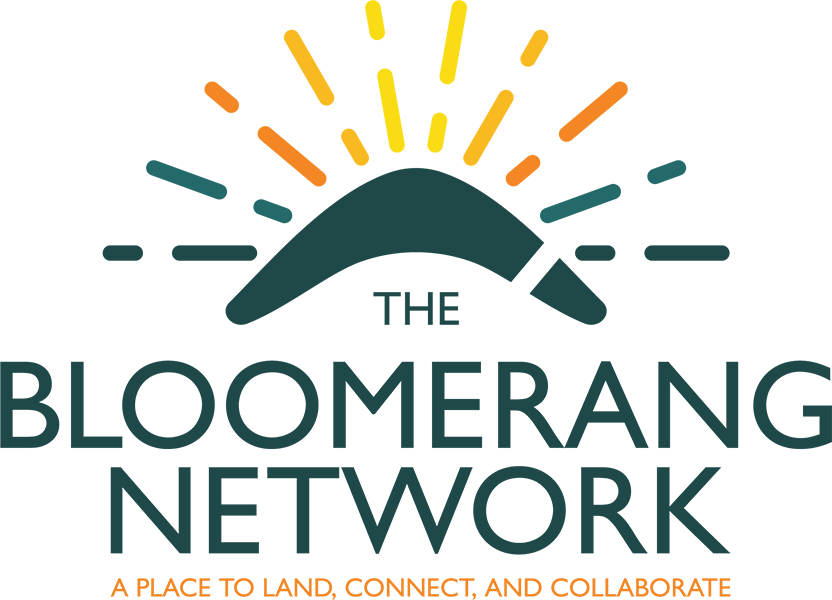Frequently Asked Questions
The Bloomerang Network FAQs
The Bloomerang Network (TBN) is a collaborative online community powered by CHMRC, designed to connect leaders, innovators, and changemakers focused on community impact, longevity, and public health. It’s a space to network, share insights, and collaborate on meaningful solutions.
You can sign up by visiting The Bloomerang Network and following the simple onboarding steps. Once registered, you can access discussions, resources, and exclusive events.
TBN is currently FREE for founding members.
- Expert articles and industry reports
- Webinars and discussions
- Case studies and best practices
- Member-shared insights and resources
We also encourage members to share their own expertise, creating a crowdsourced hub for knowledge and actionable solutions.
It’s easy to get involved:
- Post and engage in discussions across dedicated channels
- Share expertise through articles, insights, and resources
- Participate in live events, webinars, and discussions
- Start group discussions or become a Community Partner, where we feature YOUR insights or even help organize a webinar to showcase your work
For more information on becoming a Community Partner, reach out to us at hello@thebloomerangnetwork.org
- TBN does not support the sharing or storage of medical records, PHI, or any other sensitive health-related information
- Users should not upload, transmit, or discuss confidential patient information
- TBN is not a medical or clinical platform and does not provide health services or professional medical advice
No, TBN is not HIPAA-compliant and is not intended for the exchange, storage, or transmission of Protected Health Information (PHI). Please do not share any confidential patient information on the platform.
We take security seriously. All TBN data is stored on SOC2 & ISO27001 Compliant Servers, and all requests are encrypted in transit through HTTPS for secure communication. However, the platform is not designed for handling sensitive health data or PHI.
If you encounter any content that violates our guidelines or poses security concerns, please report it immediately by contacting our support team at support@thebloomerangnetwork.org.
If you have any questions or need assistance navigating TBN, feel free to reach out to our team at support@thebloomerangnetwork.org. We’re here to help!
The Bloomerang Network App Technical FAQs
To explore available channels, head to the Home tab. Here, you’ll see all active channels and groups, including featured discussions. Simply select a channel to view and join the conversation!
Tap on the Home tab and select Settings to update your bio, profile picture, and other details.
In Settings, you can enable or disable notifications for different types of updates. Make sure notifications are also enabled for The Bloomerang Network app in your device settings for the best experience.
For technical issues or general inquiries, reach out to support@thebloomerangnetwork.org. Our team is here to assist and will respond as soon as possible.
On the login page, click Forgot Password and follow the prompts. You’ll receive a password reset link via your registered email.